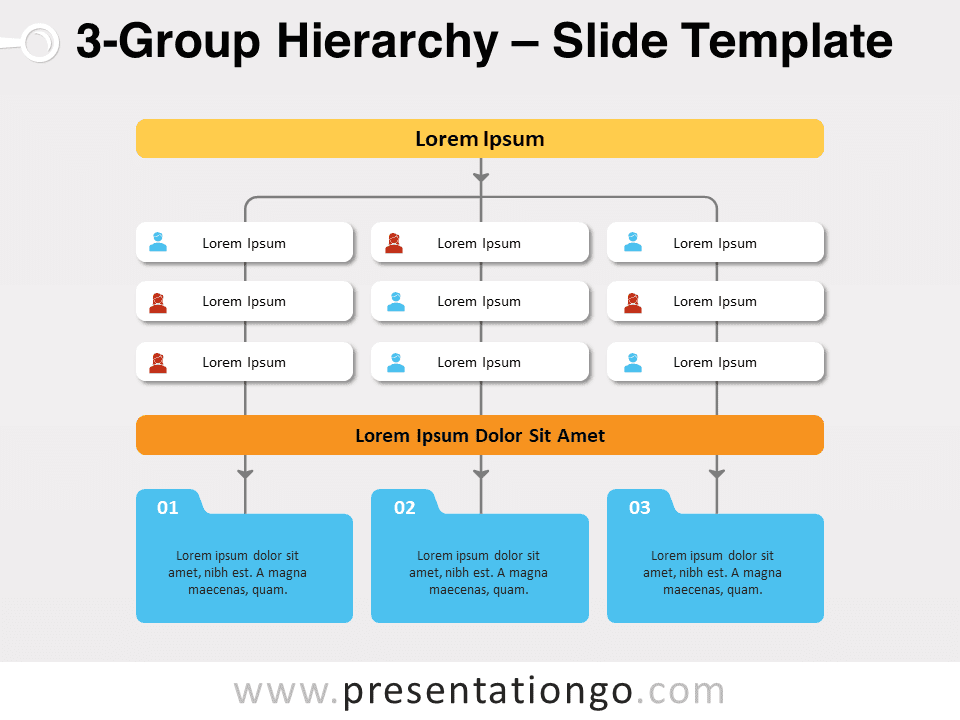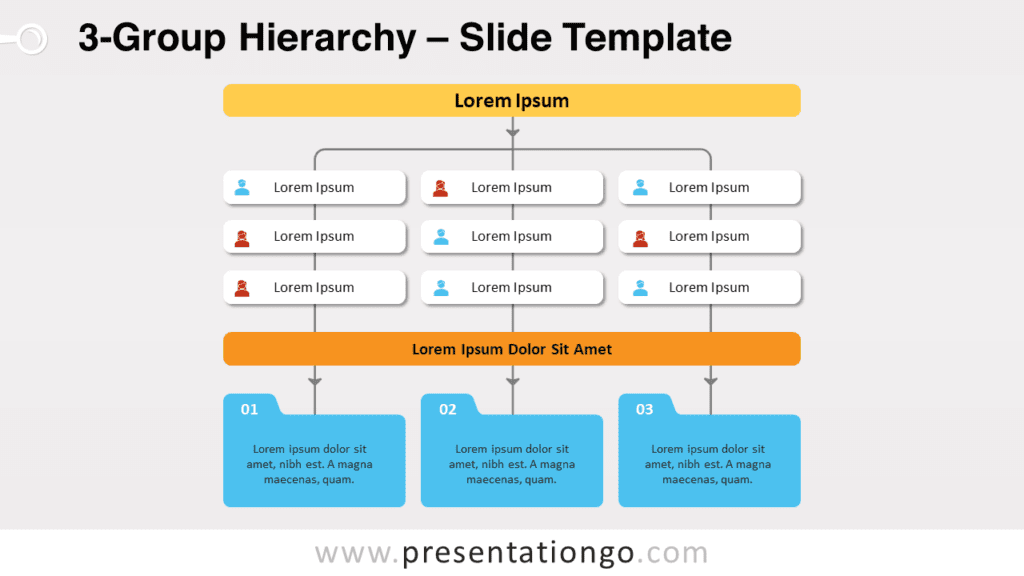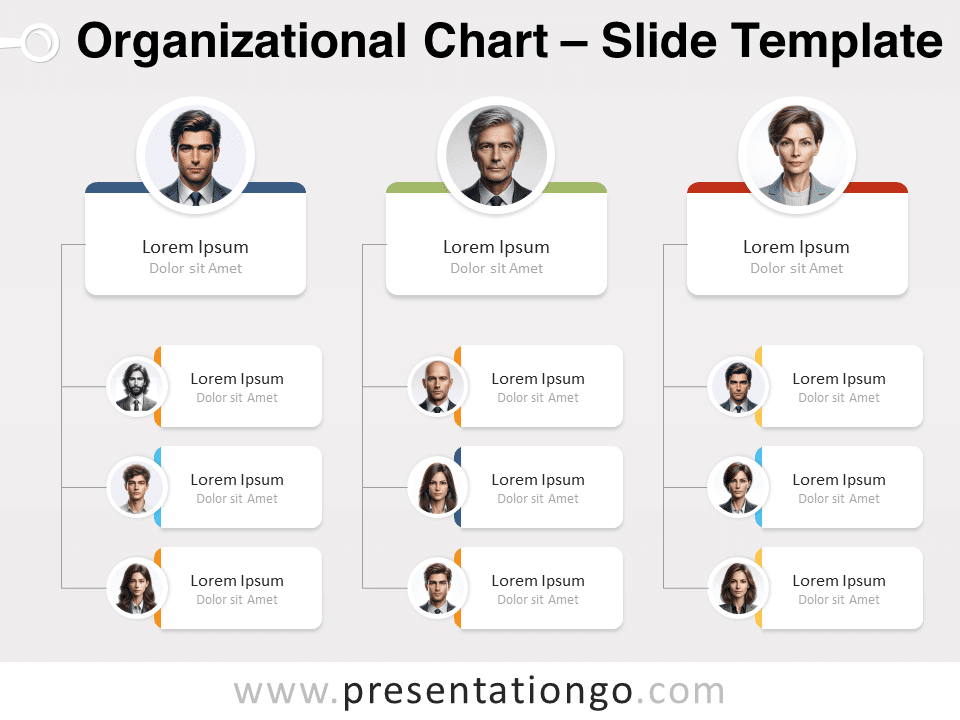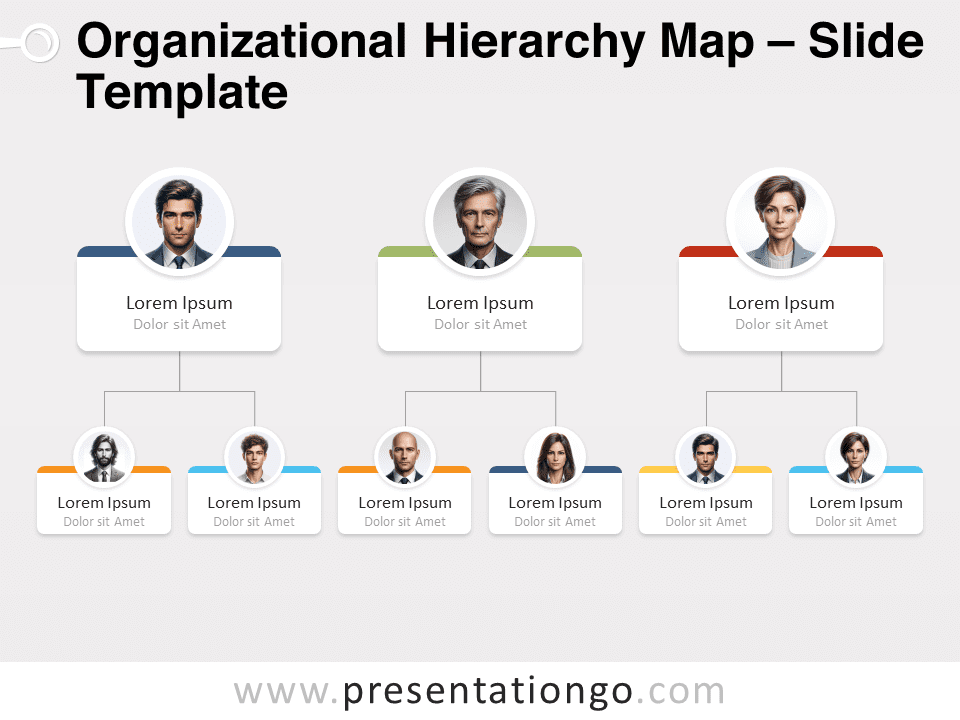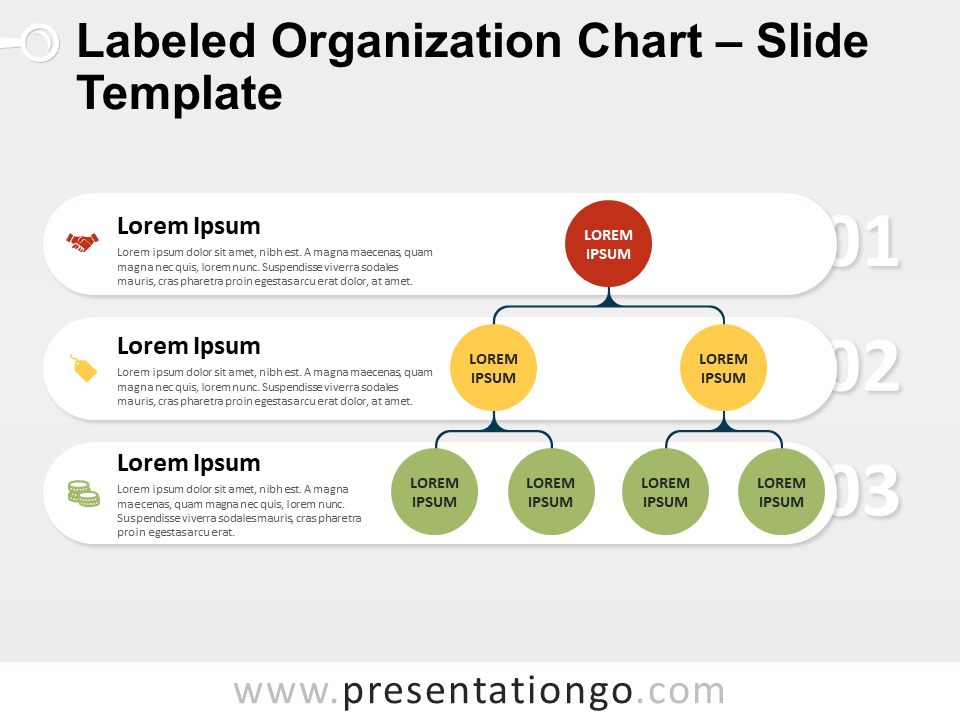Free 3-group hierarchy for PowerPoint and Google Slides. An organizational chart with three vertical groups and relationships. Editable graphics with icons and text placeholders.
3-Group Hierarchy
Three is not a crowd, it is a group! This free 3-Group hierarchy template offers a clear and useful infographic to represent hierarchical positions and organize teamwork!
As a matter of fact, this slide will make it easy for your audience to understand the teams and division of tasks or missions. Indeed, you can see 3 teams of 3 people at the top of the page. They are represented by icons and their names. At the top, you have a yellow banner to include the name of the project. Below the 3 options for teams, you will find an orange banner to include text. For instance, you can include the general objective or a deadline. Finally, there are 3 blue folders linked by a fine gray line to each team. These symbolize the specific mission of every team.
This free 3-Group hierarchy template is a fantastic tool to clearly represent hierarchy and divide tasks in a large team. This vertical organizational chart is indeed perfect to establish teams and tasks.
Shapes are 100% editable: colors and sizes can be easily changed.
Includes 2 slide option designs: Standard (4:3) and Widescreen (16:9).
Widescreen (16:9) size preview:
This ‘3-Group Hierarchy’ template features:
- 2 unique slides
- Light and Dark layout
- Ready to use template with icons and text placeholders
- Completely editable shapes
- Uses a selection of editable PowerPoint icons
- Standard (4:3) and Widescreen (16:9) aspect ratios
- PPTX file (PowerPoint) and for Google Slides
Free fonts used:
- Helvetica (System Font)
- Calibri (System Font)