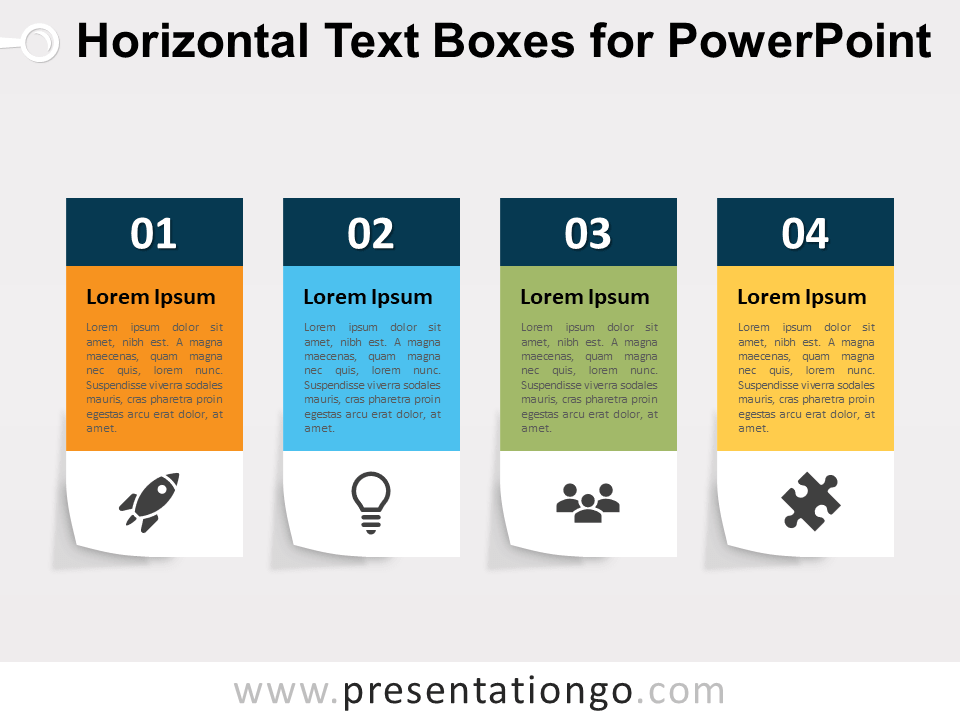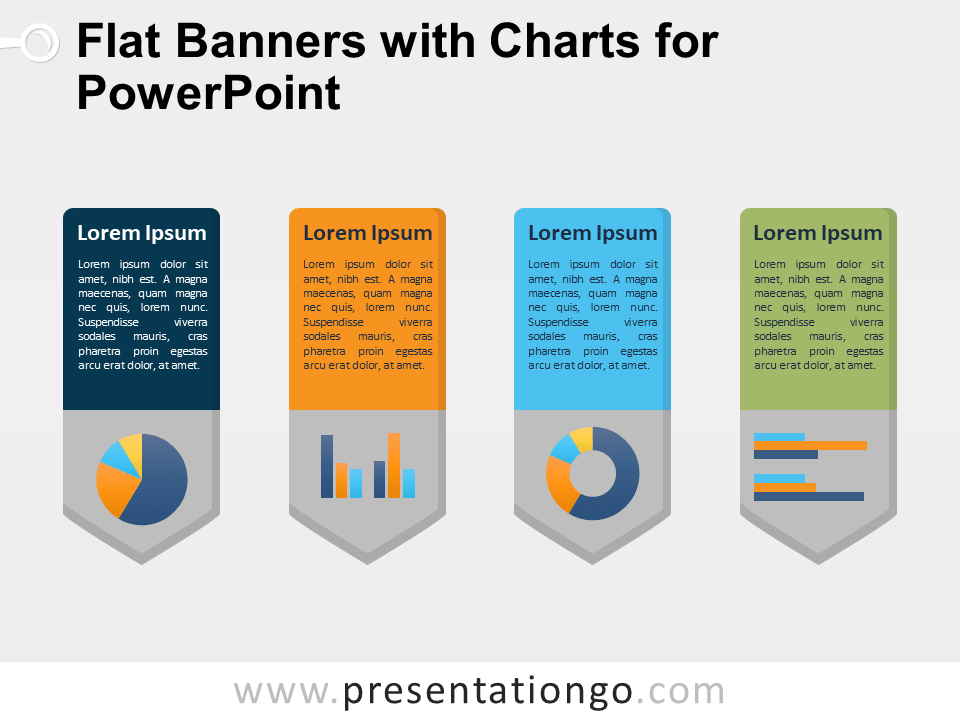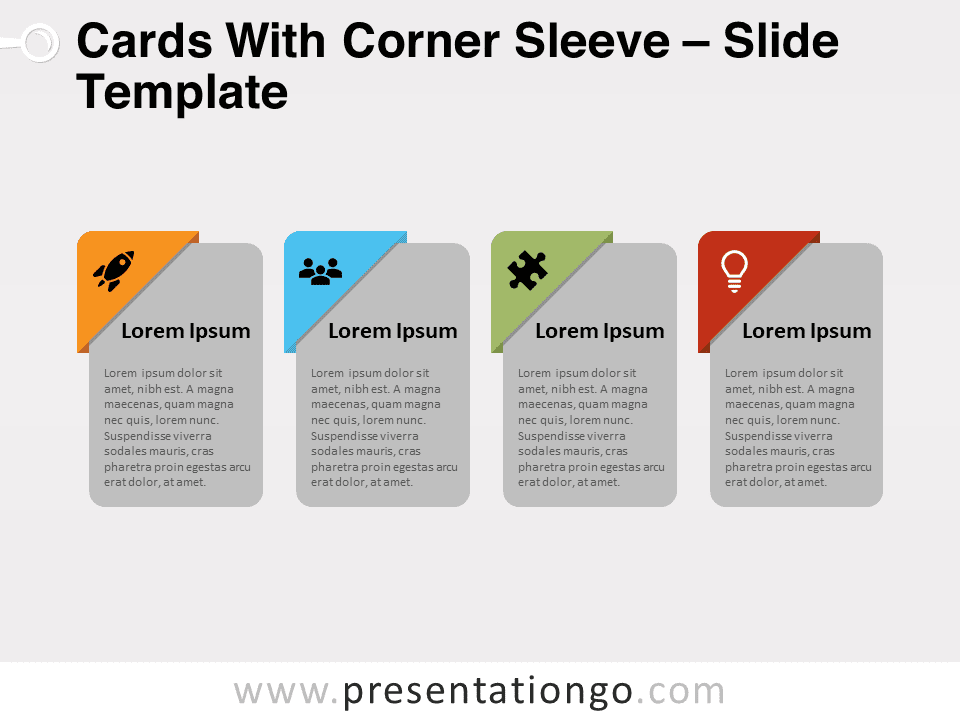Free abstract textboxes for PowerPoint and Google Slides. Useful presentation graphic to convey strong ideas in a concise manner through four rectangular text boxes with icons and numbers. It is ideal for presenting lists of concepts or thoughts and making comparisons between them.
Abstract Textboxes
Do you need to convey strong ideas and explain them with a few sentences? If this is the case, you have to highlight your text in the strongest and most impactful way! Therefore, this Abstract Textboxes template is probably the tool you need.
This simple and colorful slide showcases 4 text boxes aligned in a horizontal manner. These are rectangles with rounded corners. In addition, there are dark blue rectangles behind, which provide a 3D effect and allow you to number your 4 ideas or pieces of information. You can also include an icon for each concept. Finally, you can write your titles and texts thanks to text placeholders.
This Abstract Textboxes template is ideal to share ideas or facts with your audience. You can indeed present a list of concepts or thoughts and establish comparisons between them.
Shapes are 100% editable: colors and sizes can be easily changed.
Includes 2 slide option designs: Standard (4:3) and Widescreen (16:9).
Widescreen (16:9) size preview:
This ‘Abstract Textboxes’ template features:
- 2 unique slides
- Light and Dark layout
- Ready to use template with numbers, icons, and text placeholders
- Completely editable shapes
- Uses a selection of editable PowerPoint icons
- Standard (4:3) and Widescreen (16:9) aspect ratios
- PPTX file (PowerPoint) and for Google Slides
Free fonts used:
- Helvetica (System Font)
- Calibri (System Font)