Free fishbone for PowerPoint and Google Slides. Cartoon illustration of a fish’s skeleton with colorful dots. Editable graphics with text placeholders.
Fishbone
Fishbone diagrams are causal diagrams that show the causes of a specific event, like imperfections, variations, defects, or failures.
Use this diagram to show, through a series of steps, how several chaotic ideas (Cause) can result in a unified goal or idea (Effect).
This illustration is a simple cartoon-like representation of a fish’s skeleton. The problem or effect is stated at the head of the fishbone. The causes are spread over the bones (colorful dots).
Finally, it can also be used as a brainstorming tool to explore root causes for an undesirable effect.
Shapes are 100% editable: colors and sizes can be easily changed.
Includes 2 slide option designs: Standard (4:3) and Widescreen (16:9).
Widescreen (16:9) size preview:
This ‘Fishbone for PowerPoint and Google Slides’ features:
- 2 unique slides
- Light and Dark layout
- Ready to use template with text placeholders
- Completely editable shapes
- Standard (4:3) and Widescreen (16:9) aspect ratios
- PPTX file and for Google Slides
Free fonts used:
- Helvetica (System Font)
- Calibri (System Font)






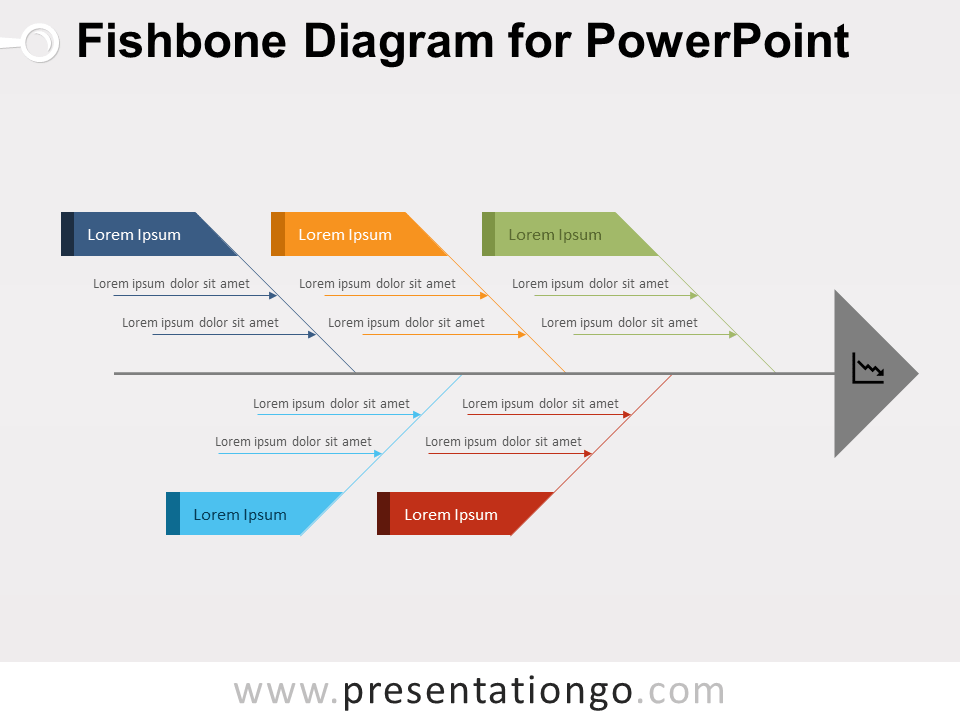

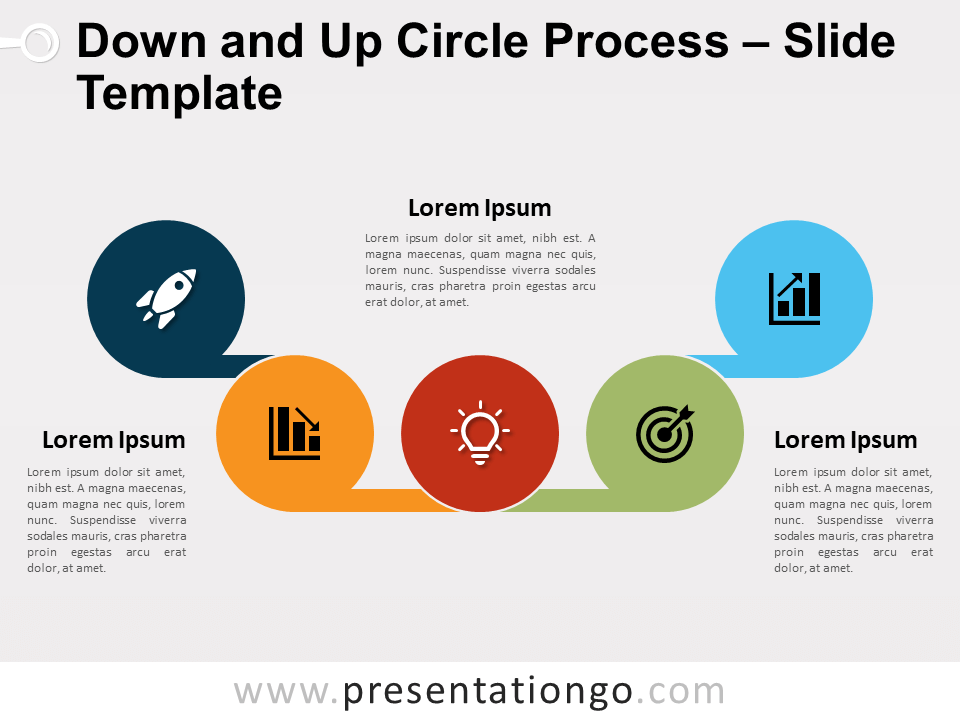



Comments are closed.