Free globe radial for PowerPoint and Google Slides. A colorful striped globe with two semi radial cycles. Editable graphics with icons and text placeholders.
Global Radial
Radial diagrams usually help understand the relationship of different elements to a central idea. Some radial diagrams directly link the central item to each of the surrounding elements. In fact, they illustrate flows from the outside in or the inside out. Instead, this globe radial highlights the relationships of the outer elements too.
To describe it more specifically, the central idea is symbolized as an abstract world globe with colorful stripes. In addition, 2 semi-circular lines surround it. Finally, a series of 4 circles with icons are placed on each line.
To conclude, you can use this globe radial diagram to show the relationship to a central idea. It will emphasize both information in the center and how information in the outer ring of circles contributes to the central idea.
Shapes are 100% editable: colors and sizes can be easily changed.
Includes 2 slide option designs: Standard (4:3) and Widescreen (16:9).
Widescreen (16:9) size preview:
This ‘Globe Radial for PowerPoint and Google Slides’ features:
- 2 unique slides
- Light and Dark layout
- Ready to use template with icons and text placeholders
- Completely editable shapes
- Uses a selection of editable PowerPoint icons
- Standard (4:3) and Widescreen (16:9) aspect ratios
- PPTX file and for Google Slides
Free fonts used:
- Helvetica (System Font)
- Calibri (System Font)







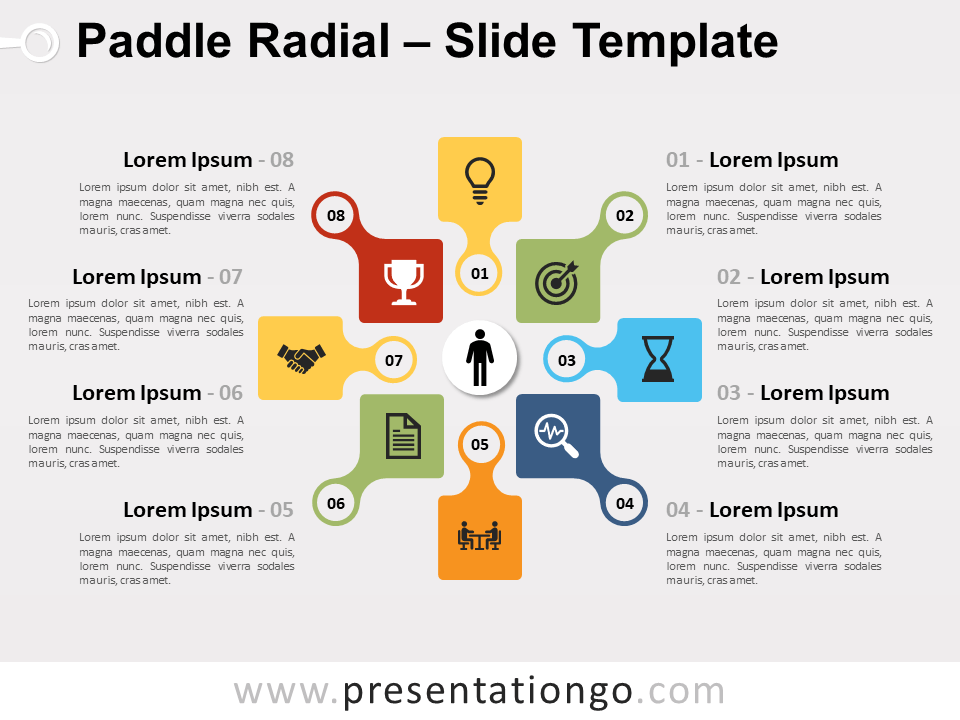




Comments are closed.