Free hexagon cycle process for PowerPoint and Google Slides. A cluster of hexagon shapes with a circular flow. Editable graphics with icons and text placeholders.
Hexagon Cycle Process
This diagram is more than just a cycle process. Indeed, it has an entry door on the left side of the diagram (and possibly an exit door on the right side). Also, each of the five steps is associated with other hexagon shapes. And in each of these hexagons, you can insert the icon of your choice. Thus you can visually describe an idea (a step) with different visual elements.
To understand how you can use this diagram, think of a bingo cage. In this diagram, you insert an idea (the ball). This idea then goes through a spinning process. Possibly, this idea can be released and exit the spinning flow.
Finally, you can use this diagram as a regular cycle process or as a radial. For example, it will represent a continuing sequence of 5 stages, tasks, or events in a circular flow. In the same way, it can show a sequential process that relates to a central idea or theme.
Shapes are 100% editable: colors and sizes can be easily changed.
Includes 2 slide option designs: Standard (4:3) and Widescreen (16:9).
Widescreen (16:9) size preview:
This ‘Hexagon Cycle Process for PowerPoint and Google Slides’ features:
- 2 unique slides
- Light and Dark layout
- Ready to use template with icons and text placeholders
- Completely editable shapes
- Uses a selection of editable PowerPoint icons
- Standard (4:3) and Widescreen (16:9) aspect ratios
- PPTX file and for Google Slides
Free fonts used:
- Helvetica (System Font)
- Calibri (System Font)




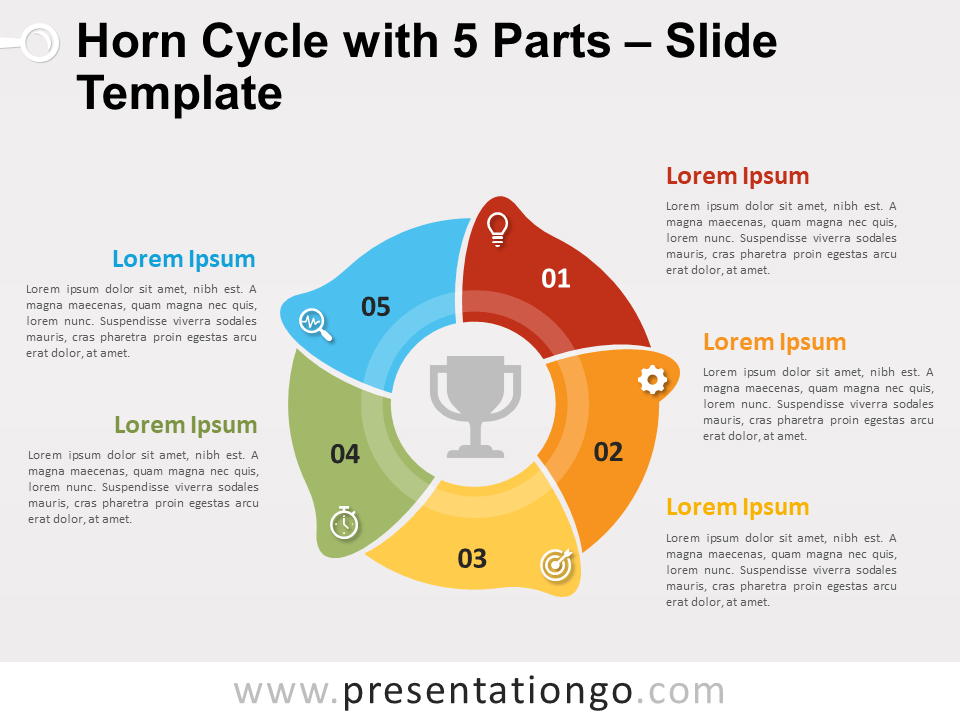







Comments are closed.