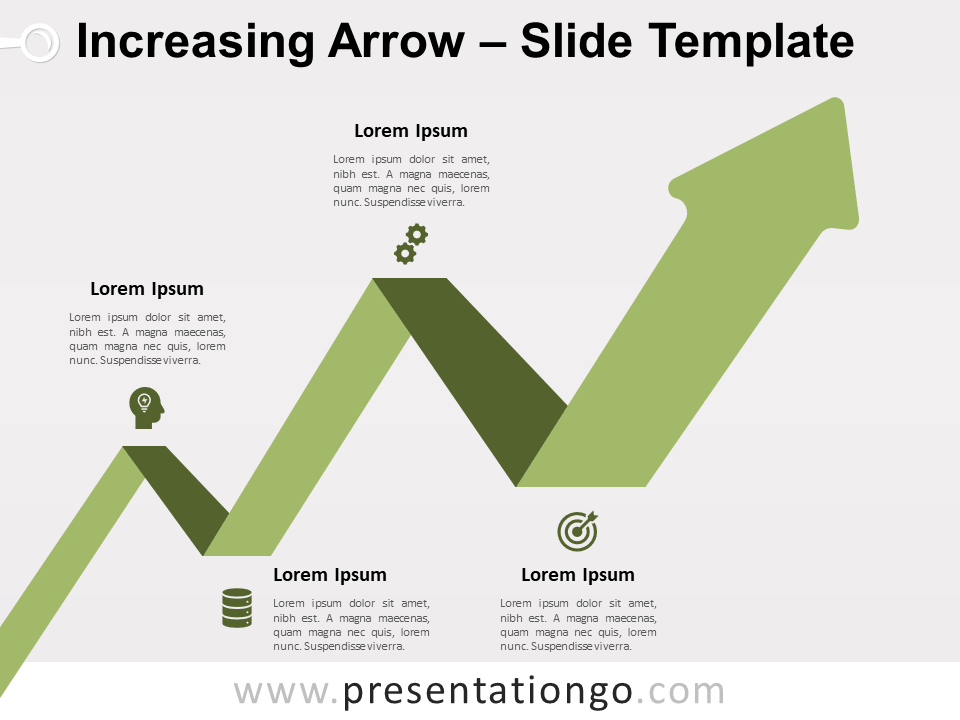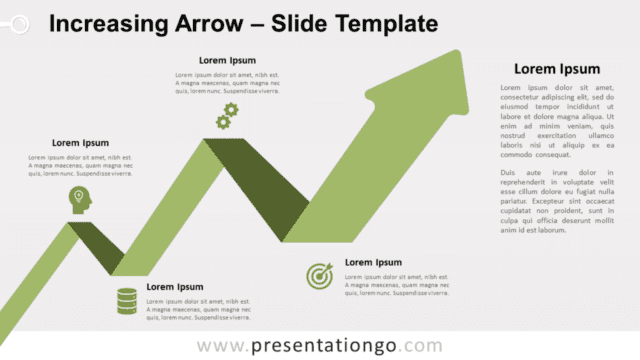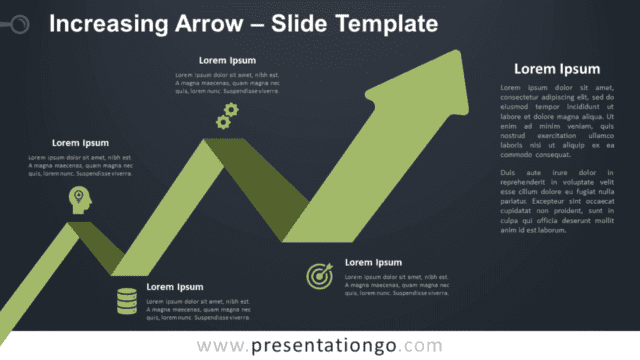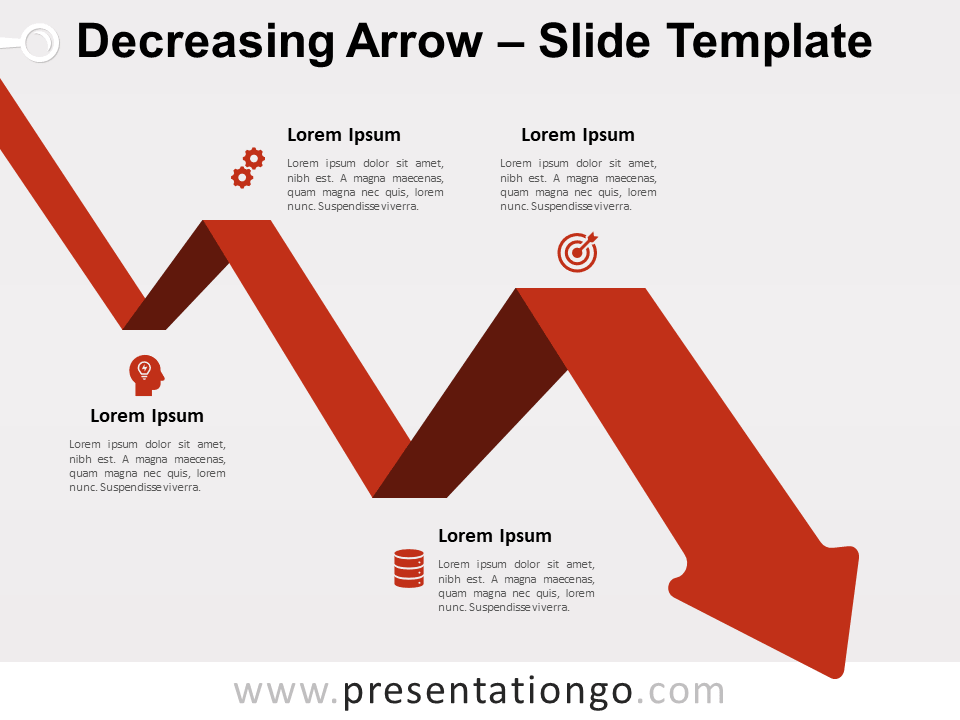Free increasing arrow for PowerPoint and Google Slides. An increasing zigzag green arrow with a 3D effect. Editable graphics with icons and text placeholders.
Increasing Arrow
Do you need to show your audience the road to success? You just have to follow the arrow! This free Increasing Arrow template will help you represent and explain positive business trends and the steps to follow for a successful finance or accounting plan.
This effective slide shows an increasing green arrow with a 3D effect. Indeed, it goes from the bottom right corner to the top left one. It, therefore, gives an impression of strength and optimism. However, the arrow has two ups and downs (a zig-zag flow), for you to show 4 significant moments in your process. You can also add 4 icons, titles, and text to clarify your ideas.
Use this free Increasing Arrow template to show good business trends and positive finance or accounting decisions or phenomena.
Shapes are 100% editable: colors and sizes can be easily changed.
Includes 2 slide option designs: Standard (4:3) and Widescreen (16:9).
Widescreen (16:9) size preview:
This ‘Increasing Arrow’ template features:
- 2 unique slides
- Light and Dark layout
- Ready to use template with icons and text placeholders
- Completely editable shapes
- Uses a selection of editable PowerPoint icons
- Standard (4:3) and Widescreen (16:9) aspect ratios
- PPTX file (PowerPoint) and for Google Slides
Free fonts used:
- Helvetica (System Font)
- Calibri (System Font)