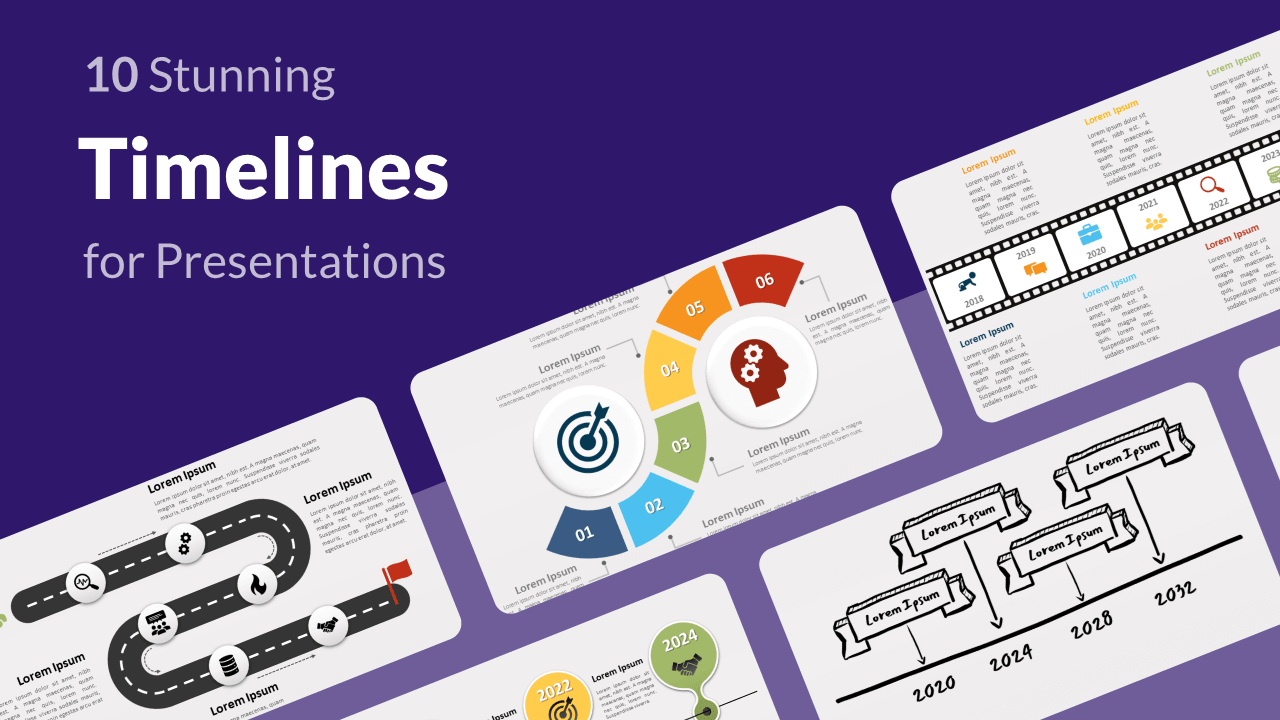Do you wish to share key dates or deadlines with your audience? Do you want to inform your colleagues about a new planning calendar? Do you intend to present historical events in chronological order? All you need is a timeline that you can easily use in your PowerPoint or Google Slides presentation.
As you can see, timelines have a great number of uses and purposes. So why don’t you take a peek at our innovative options to highlight your events, steps, or processes? Indeed, we recommend 10 of our trendiest free timeline diagrams. Lose no time in choosing your favorite timeline design for PowerPoint and Google Slides!
Whether you are a business person planning a project or a teacher preparing a history lesson, you will find below the infographic you need. As a matter of fact, our selection of 10 slide templates is very eclectic: there are horizontal and vertical, curved, and straight, abstract, and figurative, colorful, and black and white timelines.
The main objective of these visual supports is for your audience to clearly remember key dates. They can be a list of events, the deadlines of a marketing project, the milestones of a history lesson, or the main stages of a business report. In any case, students, teachers, and professionals will find these free timeline diagrams timesaving, if not lifesaving!
1. Snake Timeline

The road to your objective is not always a straight line: sometimes the road ahead can be winding. That is why this free Snake Timeline template for PowerPoint and Google Slides has a sinuous shape that leads you from the bottom up. In addition to its colorful and attractive “S-shaped” design, it offers you the possibility to show a 6-step progression or a 6-date chronological line. It also includes 2 circles with icons and text placeholders to explain each idea, step, or date in detail.
2. Chevron Milestones Diagram
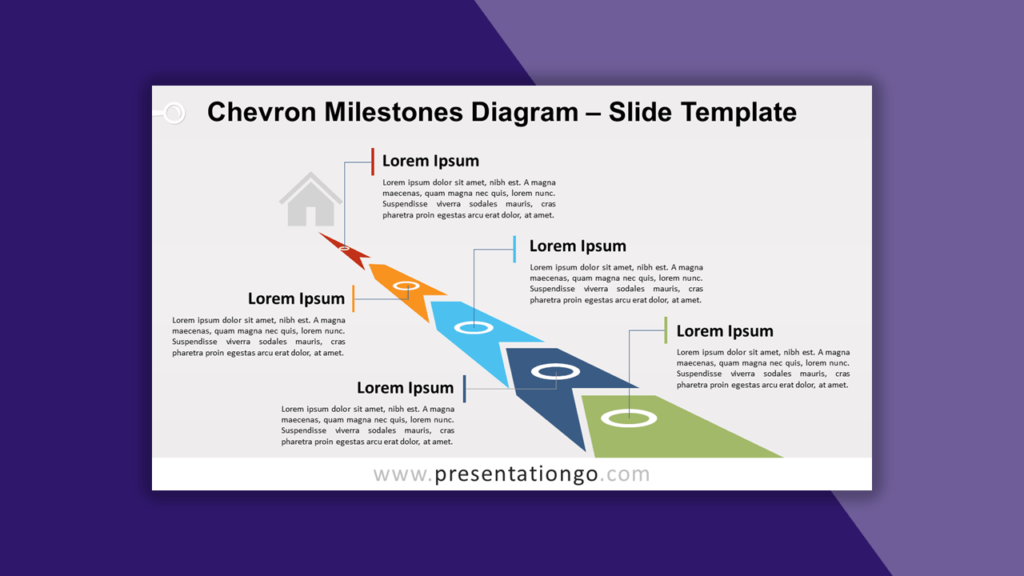
One step at a time, you will reach your objective. In this dynamic design with perspective, the icon of a house represents the goal you want to reach. However, you can edit it to personalize your own target. This free PowerPoint diagram is ideal to describe a progression or 5 sequential stages in a task, process, or workflow. You can use the text placeholders to specify the dates of your schedule and the description of each step. Thanks to this perfect tool, your presentation may become a milestone in your professional life!
3. Roll Film Timeline
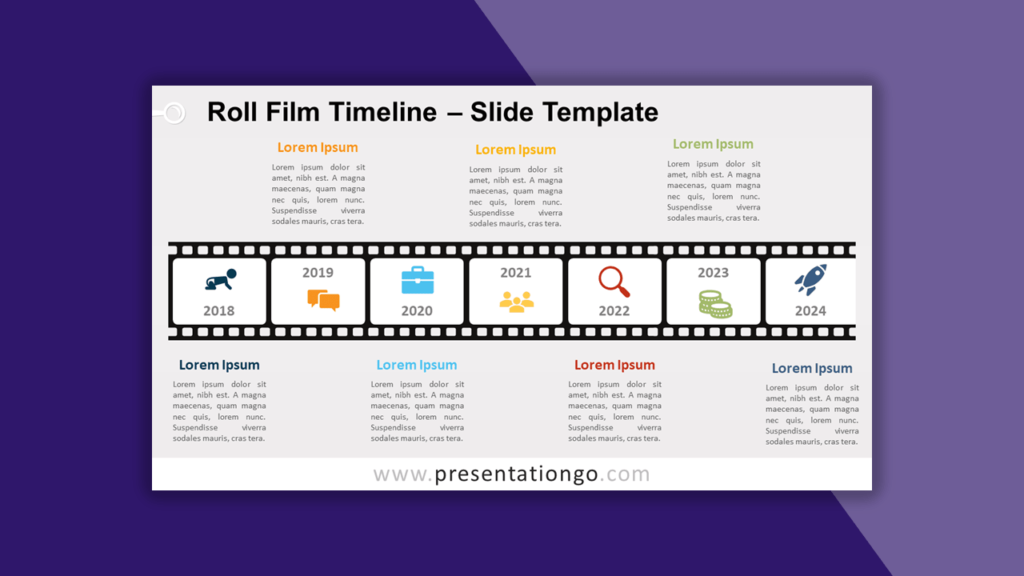
Camera, rolling, and action! This free Roll Film template offers an original way to display events in chronological order or to show the evolution of a process through time. This design for PowerPoint of a horizontal classic film tape/movie roll has indeed 7 frames to showcase 7 dates or steps. In addition to the days, months, or years, you can also include icons inside the frames to make your steps more recognizable. Finally, you will find text placeholders on both sides of the roll film timeline in order to specify your ideas, steps, or events.
4. History Timeline
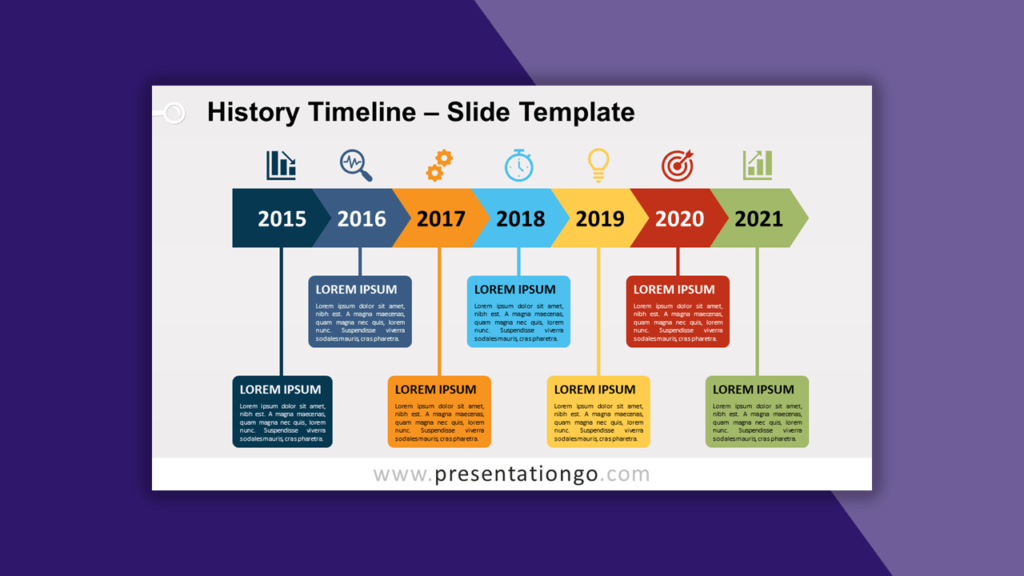
This free History Timeline template is probably one of our catchiest designs. It is indeed filled with bright colors and geometrical shapes. For instance, the timeline is made of 7 closed chevrons, ideal to show a chronological progression. It is indeed perfect to emphasize movement and direction. It works as a process diagram as well if you want to showcase the 7 sequential steps in a task, process, or workflow. It also includes text boxes for each stage or date on the lower level. Are you ready to make history with your next presentation?
5. Road Map Timeline
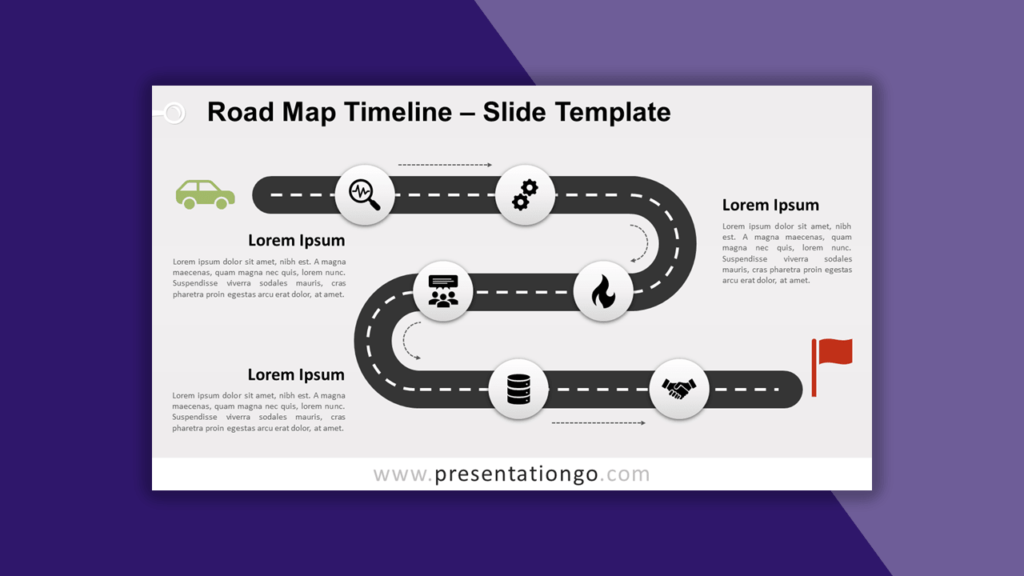
Get the show on the road! This free road map timeline for PowerPoint and Google Slides is a modern and creative template. It shows an illustration of a winding road with several circles that symbolize the stages, steps, or dates of your project or process. Of course, you can include the icons or dates you need in each one of the circles. Every milestone of your journey will thus be easily recognizable. Give movement and direction to your presentation!
6. Growth Timeline with Trees
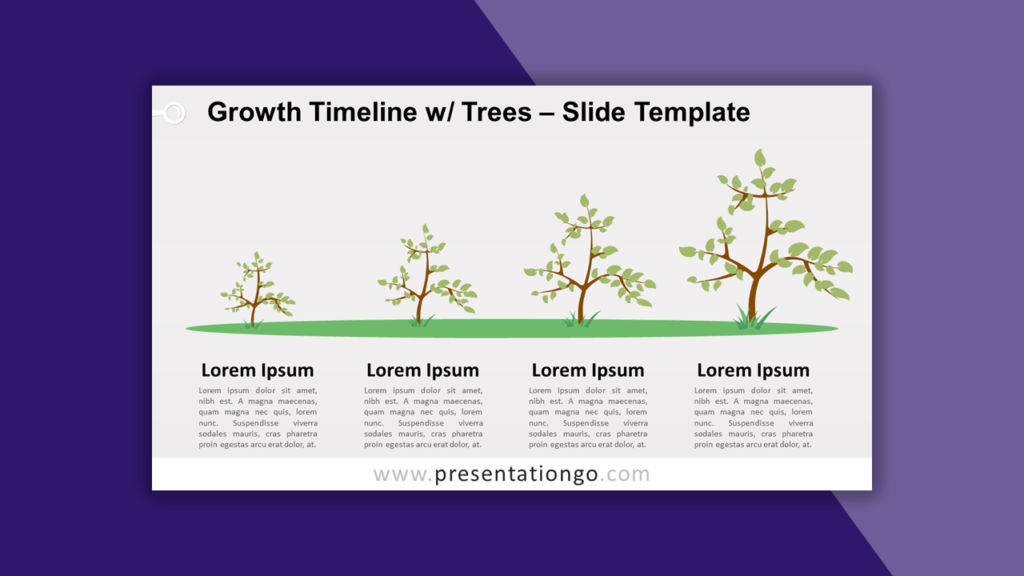
This free growth diagram with trees is definitely not a classical timeline. However, growing trees are a perfect metaphor for time passing by. This Growth infographic template displays 4 trees of different sizes. If you need to show the 4 stages of a project or the 4 steps in product development, you just have to write the dates and descriptions in the text placeholders below each tree. You will realize that success actually grows on trees!
7. Vertical Timeline with Cubes
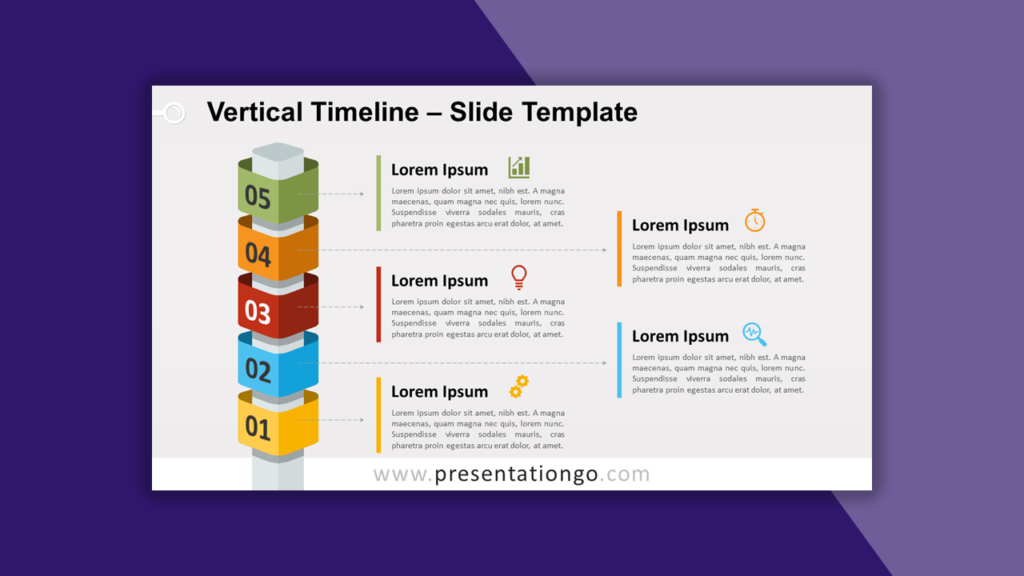
Our idea of a timeline is usually horizontal going from left to right. Why don’t you change this convention and describe your information from the bottom up? This colorful design represents a vertical pole with 5 colorful 3D cubes in which you can write down your key dates. You can thus illustrate a list of events in chronological order. This free vertical timeline with cubes for PowerPoint and Google Slides will lead you from the ground to the sky. It will indeed convey an image of progress and success to your audience.
8. Paper Airplane and Trail

Ready for take-off? This free Paper Airplane and Trail template offers an original illustration to display the key dates of a schedule or project. The editable graphics possess text placeholders in which you can describe each one of the four stages of your progression, process, or project. The traditional folded paper plane is flying following a trail (dotted curved line) that will lead you to unexpected heights. The sky’s the limit!
9. Infographic Abstract Timeline
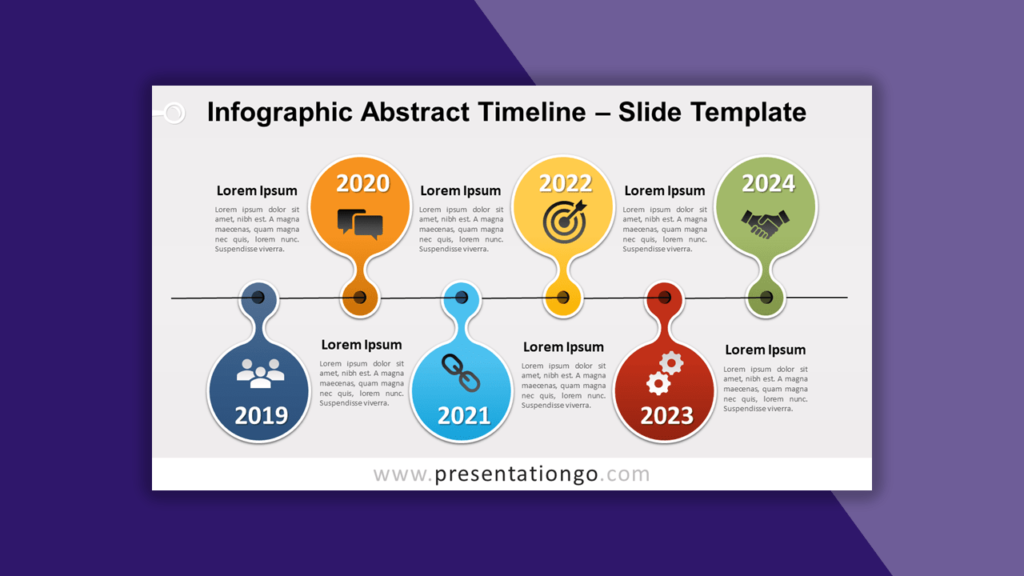
Do you need to expose simply and clearly the 6 stages of a project or the 6 key dates of historical events? Then this free infographic abstract timeline for PowerPoint is a modern and attractive option to do just this. It shows modern shapes alternatively (up and down) diverging from a horizontal line. In each one of these paddle-like colorful shapes, you can include both a date and an icon. Finally, you can find text placeholders for each stage.
10. Doodle Timeline
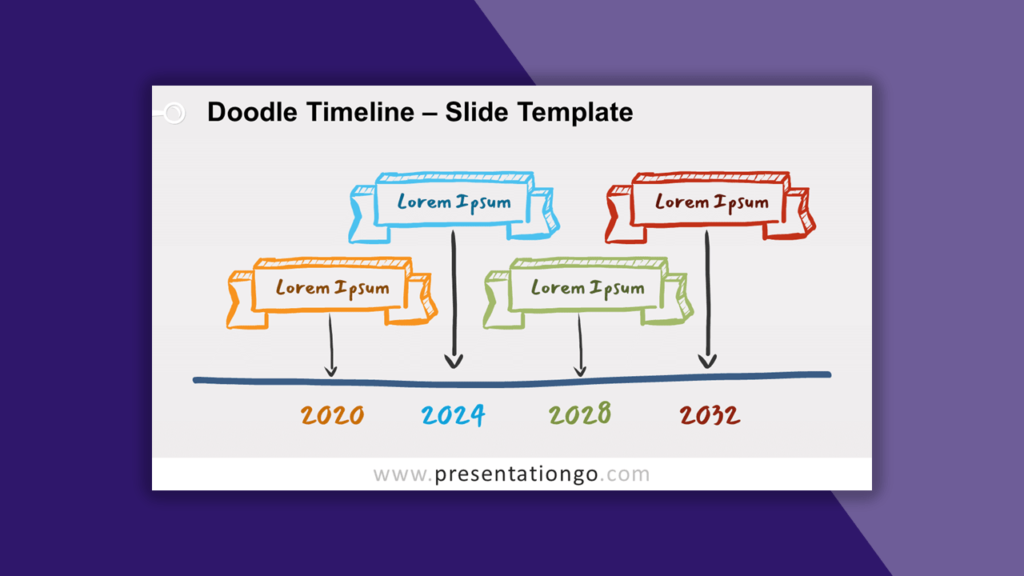
If you want to draw attention to your timeline, use this hand-drawn illustration! This free Doodle Timeline is indeed an outstanding option to reveal the key dates of your project. Above the horizontal line, you will find 4 ribbon banners in which you can write a title. You also have arrows that point down to the corresponding date on the timeline. Doodles are a fun way to showcase your data: it will give a more informal, personalized, and handcrafted tone to your presentation.
We hope you like this selection. Do not hesitate to leave a comment or share your thoughts.